Create duckdb database file
Prerequisties: create_cachedb_file_plugin job is available in the Job Portal
Creating via portal
-
In the Admin Portal, navigate to Jobs.
-
Click on Jobs tab.
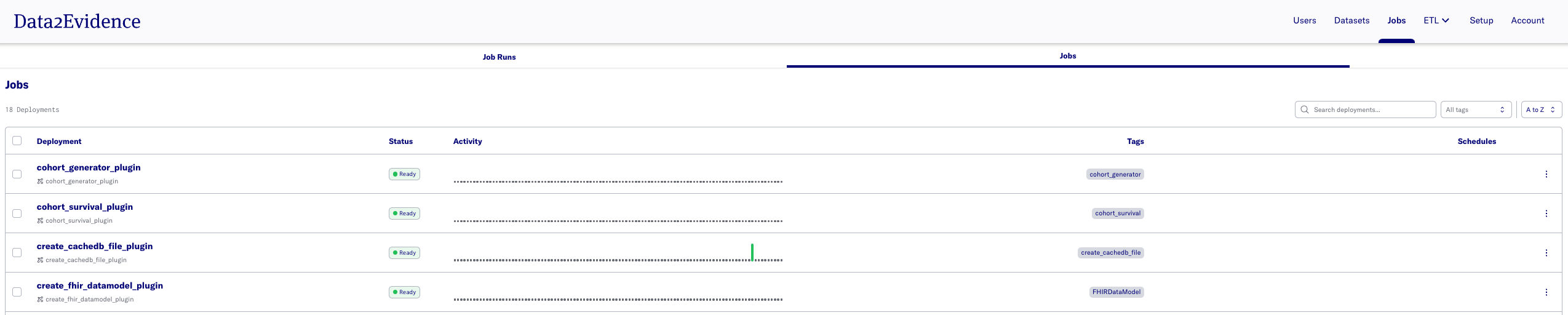
-
Under
create_cachedb_file_plugin, Click on the⋮icon, and select Quick Run.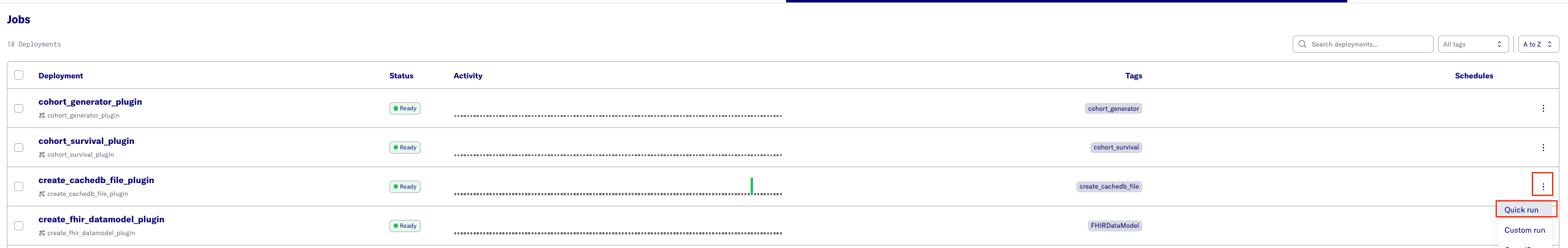
-
Click on
⋮icon and select Use JSON input.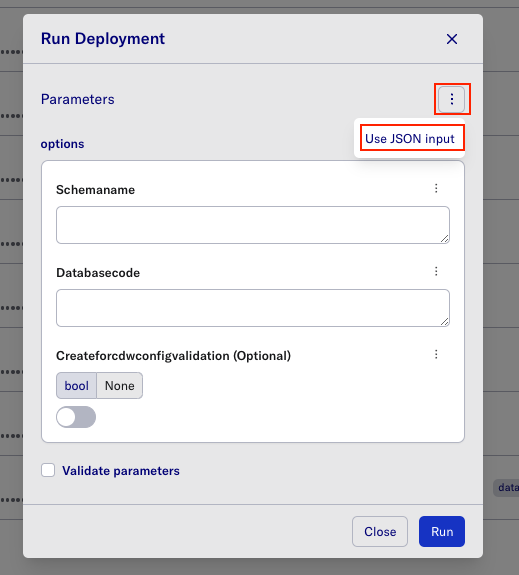
-
Enter the values below to create a duckdb database file for cdmdefault
name value note Flow parameters { "options": { "schemaName": "cdmdefault", "databaseCode": "alpdev_pg" } }Create duckdb database file for cdmdefault schema with alpdev_pg database code Example:

Repeat steps above with input a different input for Flow parameters to create a duckdb database file for cdmvocab
| name | value | note |
|---|---|---|
| Flow parameters | { "options": { "schemaName": "cdmvocab", "databaseCode": "alpdev_pg" } } | Create duckdb database file for cdmvocab schema with alpdev_pg database code |