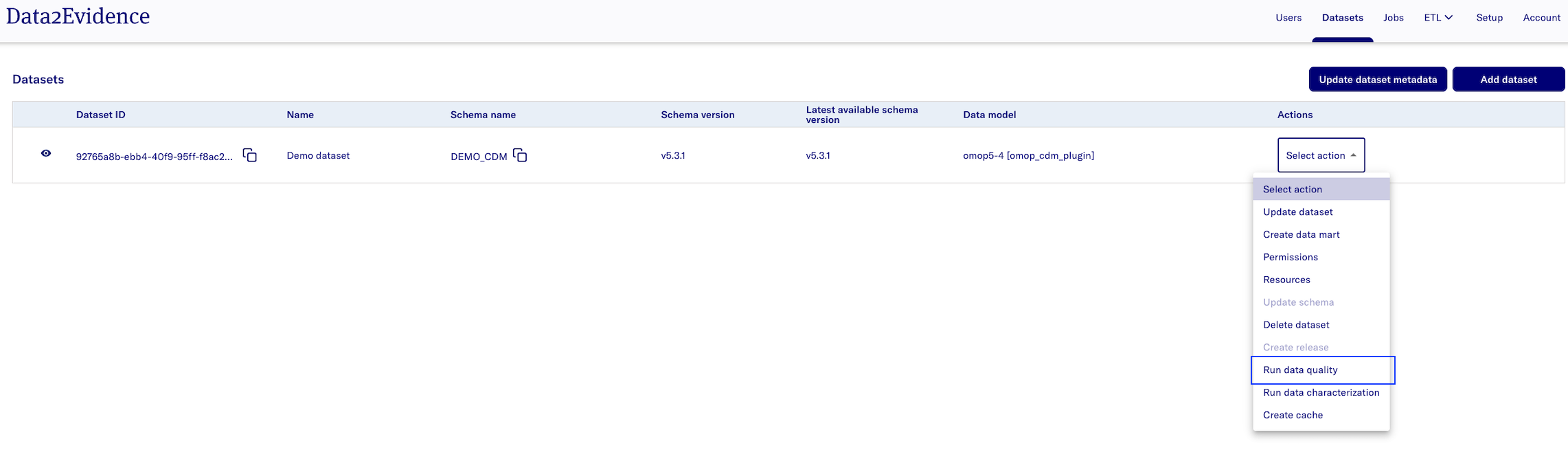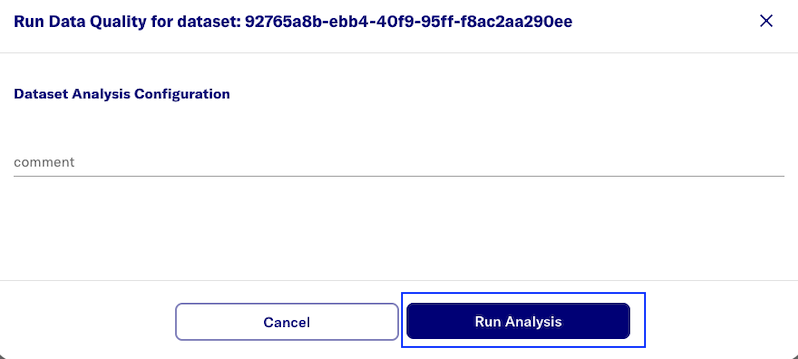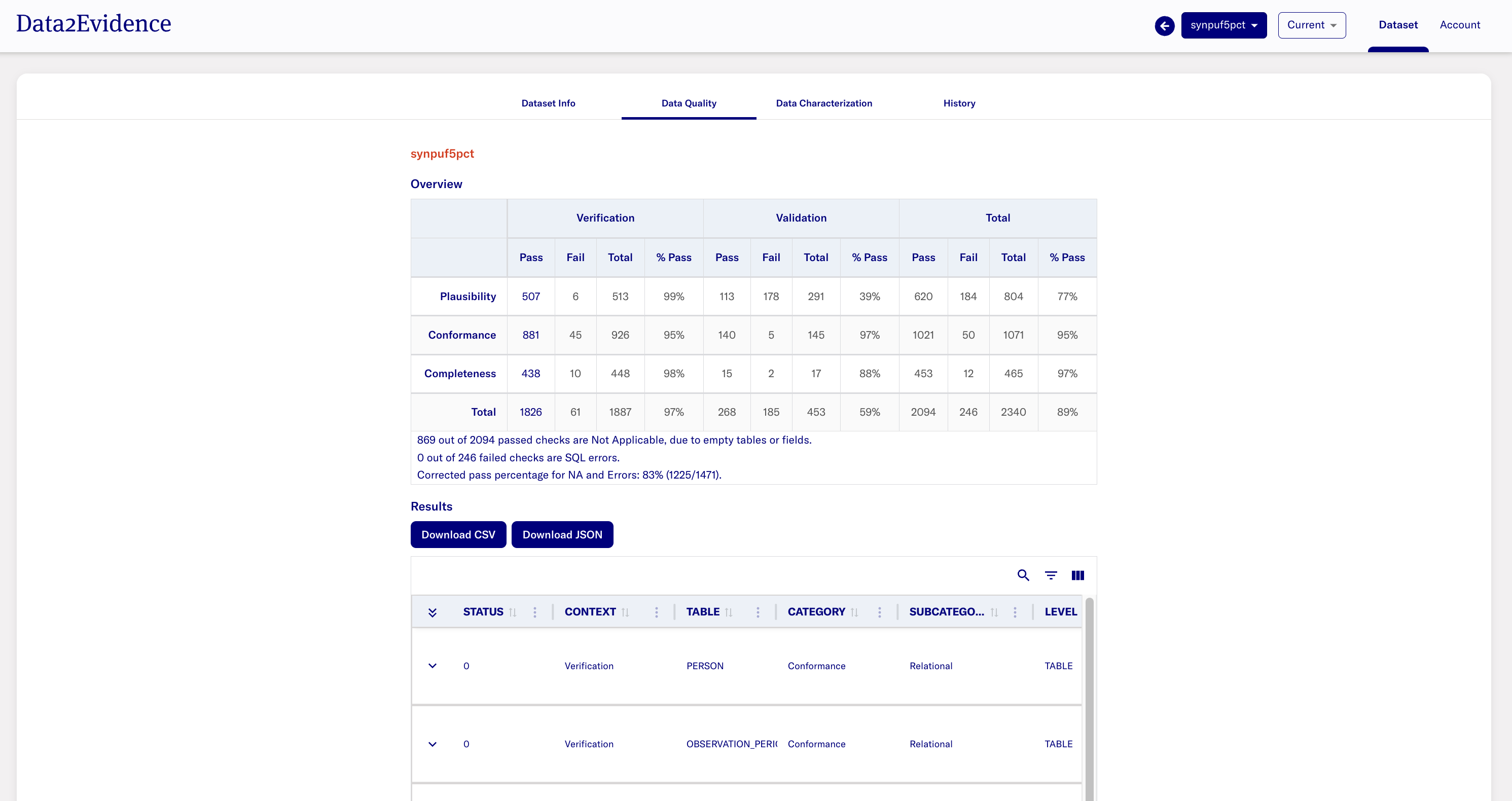Data Quality Job
- In the Admin Portal, navigate to Datasets. Navigate to the dataset of interest and click Select Action.
- Select Run data quality
- Select the Run Analysis button.
- Repeat the step for Run data characterization.
- After completing the Data Quality and Data Characterization job runs, refer to the documentation here to access the Data Quality Dashboard for the respective datasets in the Researcher portal.
The expected result is: